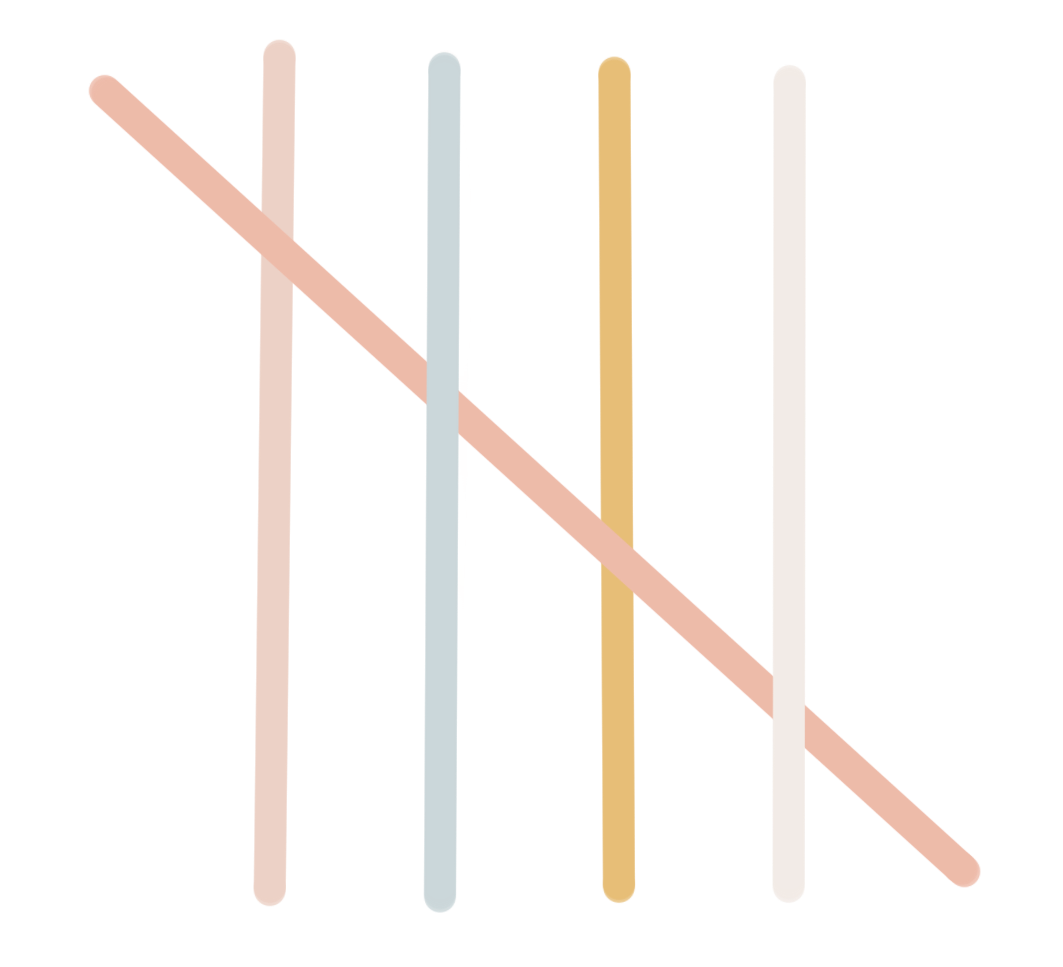
My Favorite Tools for Streamlining Your Bookkeeping Workflow
April 16, 2025
The exact tech stack I recommend for saving time, reducing errors, and scaling smart.
Bookkeeping is one of those areas that either brings peace of mind—or creates a cloud of chaos. For many small business owners, keeping up with income and expense tracking, reconciliations, payroll, and month-end close feels like a never-ending game of catch-up.
But with the right tools in place, your bookkeeping process doesn’t have to feel like a burden.
Whether you’re a business owner managing your own books or a bookkeeper managing multiple clients, these tools will help you automate tasks, stay compliant, and make smart financial decisions.
Here are my favorite systems, software, and workflows for streamlining bookkeeping in 2025.
1. QuickBooks Online (QBO): The Industry Standard for a Reason
QuickBooks Online remains one of the most reliable, scalable, and feature-rich bookkeeping platforms for small businesses. Whether you’re a service-based business or have product sales, QBO’s flexibility and integrations make it a top pick.
Key Features:
- Bank feed connections for automatic transaction import
- Customizable chart of accounts
- Class and location tracking
- Accountant access and audit log
- Automated rules and recurring transactions
Best For: Businesses that want robust reporting, integrations with payroll and inventory, and a tool that grows with you.
2. Dext or Hubdoc: Automate Receipt and Document Collection
Manual data entry? No thanks. These document-fetching and auto-entry tools are your best friends when it comes to organizing financial documents.
Dext (formerly Receipt Bank) and Hubdoc allow you to:
- Snap photos of receipts and automatically categorize them
- Fetch monthly statements from banks and vendors
- Sync directly to QBO or Xero
- Reduce the risk of lost deductions
Best For: Bookkeepers who want a paperless workflow and clients who struggle to stay organized.
3. ClickUp: Project Management Meets Monthly Close
Your finance systems need more than software—they need structure. ClickUp is a project management tool that transforms how you manage recurring finance tasks.
I use ClickUp to track:
- Monthly client deliverables
- Payroll deadlines
- Sales tax filings
- Month-end close checklists
- SOP links and Loom videos
You can create templates, use automation to assign tasks, and set up reminders so nothing falls through the cracks.
Best For: Bookkeeping firms or business owners who want transparency and consistency in financial ops.
4. Gusto: Payroll Made Painless
If you’ve ever dreaded running payroll, Gusto will change your life. It’s one of the most user-friendly, compliance-driven payroll systems available.
What Gusto Does Well:
- Automated payroll runs and tax filings
- Contractor payments
- Benefits management
- Integration with QBO
- Employee onboarding
Gusto also emails your employees their pay stubs and handles year-end W-2s and 1099s.
Best For: Businesses with W-2 or 1099 team members who want to stay compliant without spending hours managing it.
5. Zapier: Automation Glue for Your Bookkeeping Tech Stack
Zapier connects all your apps and automates repetitive workflows—without writing a line of code.
Bookkeeping Zaps I Love:
- Save email receipts to Google Drive
- Add new Stripe payments to a tracking spreadsheet
- Send Slack alerts for unpaid invoices
- Trigger recurring ClickUp tasks for month-end close
These micro-automations save hours over time and ensure key steps aren’t missed.
Best For: Advanced users or those ready to automate manual handoffs between platforms.
6. Google Workspace: Centralized File Management + Templates
Don’t sleep on Google Drive! When set up with intentional folder structures and naming conventions, it becomes the ultimate command center for your books.
Tips:
- Use shared folders with clients
- Save a master SOP binder
- Create templated spreadsheets for reconciliations, budgets, etc.
- Use Google Sheets + Data Studio to create client dashboards
Best For: Teams or businesses who collaborate and want a single source of truth.
7. Canopy or Karbon: For Client-Facing Accounting Firms
If you’re running a bookkeeping or accounting firm, managing client communication, deadlines, and document collection can eat up your time. Platforms like Karbon and Canopy are built for accountants.
They offer:
- CRM features
- Email and task integrations
- Time tracking
- Client portals
- Workflow automation
Best For: Bookkeeping firms ready to scale operations and manage larger client volumes.
8. Loom: Video Walkthroughs for Training & SOPs
Need to show your client how to upload a receipt or categorize a transaction? Loom is a must-have.
Record your screen + voice, and send training videos in seconds. Great for:
- Client education
- Onboarding staff
- Walking through financial dashboards
Best For: Making SOPs personal and reducing the need for live support.
How to Choose the Right Tools for Your Workflow
With so many options available, it’s easy to feel overwhelmed. But you don’t need every tool. You need the right tools for your business.
Ask yourself:
- What is my biggest pain point in the bookkeeping process?
- Am I managing multiple clients or just my business?
- Do I need automation, collaboration, or both?
- What’s my monthly tech budget?
Start small. Implement one tool at a time. Map out your workflows first, then layer on technology to support them.